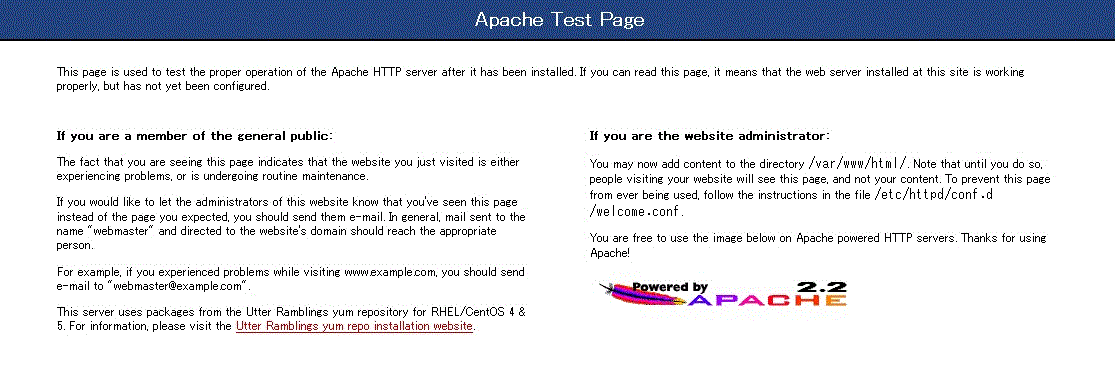ApacheのTest Pageとは、以下のようなページのことです。
このページはApacheインストール後にまだインデックスを設置していない場合に出力されます。
このページ自体を空にしたいことがあると思います。この場合、/var/www/error/noindex.html のファイルを編集します。
# echo > /var/www/error/noindex.html
また、Test Pageに関する設定は、/etc/httpd/conf.d/welcome.conf に定義されています。
# cat /etc/httpd/conf.d/welcome.conf # # This configuration file enables the default "Welcome" # page if there is no default index page present for # the root URL. To disable the Welcome page, comment # out all the lines below. # <LocationMatch "^/+$"> Options -Indexes ErrorDocument 403 /error/noindex.html </LocationMatch>
例えばTest Page自体を表示したくない場合は、コメントアウトしましょう。
# cat /etc/httpd/conf.d/welcome.conf # # This configuration file enables the default "Welcome" # page if there is no default index page present for # the root URL. To disable the Welcome page, comment # out all the lines below. # #<LocationMatch "^/+$"> ←コメントアウト #Options -Indexes ←コメントアウト #ErrorDocument 403 /error/noindex.html ←コメントアウト #</LocationMatch> ←コメントアウト
上記設定変更後は、Apacheを再起動、またはreloadすることで設定が有効になります。
[対象]
CentOS 5.x
CentOS 6.x
Apache 2.2.xx